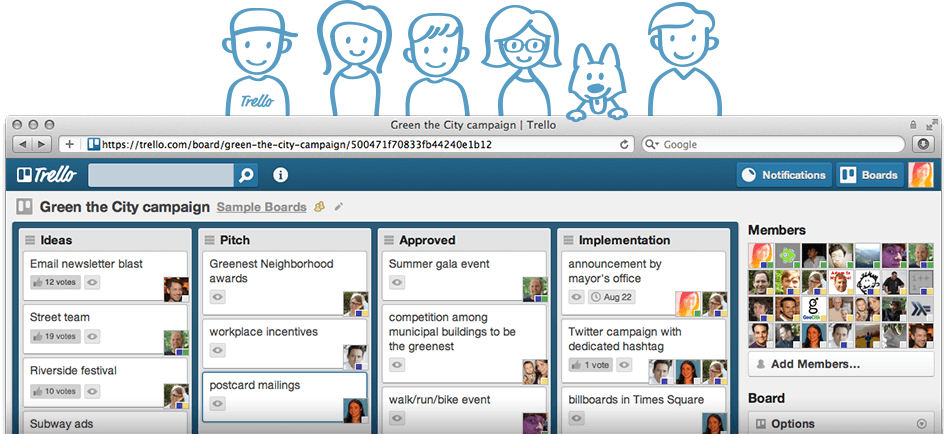
My new favourite things
A very happy New Year to you all!
Over the last few weeks I’ve mostly been investigating the variety of tools available to help product managers at different stages of their product’s lifecycle. For me, the emphasis has been on speed and ease of use because my project is short-lived and I want to show some results.
There’s no point in me trying to introduce an all-singing, all-dancing system that will take a month just to set up and customise properly, and that’s before the other users get up-to-speed themselves. So I’ve been selecting tools based on how quickly I can set up and start using them effectively, but also on how easily others will be able to pick them up.
Trello #
The first one I’ve been using is Trello. I’m fully aware that many of you will be familiar with it and have been using it for ages, but I’ve only recently had the chance to play with it in anger. For the three of you or so who still haven’t heard of it yet, Trello is a free, web-based tool from Fog Creek Software to manage lists of cards like a virtual set of sticky notes on a board.
I’m using it to show how work packages flow through from creation to engineering, operational staging and release. I particularly like that it doesn’t impose a set workflow – that’s up to you to define and enforce. I know that it is often preferable to use a physical sprint board, but in this case every member of the engineering team is remote, and in completely different locations, so Trello is a great fit for us.
CampFire #
The next collaborative tool we’re using is CampFire for instant messaging. This is a pay-for tool from 37 Signals. We had been using Skype for IM before but it had some annoyances, such as not displaying images inline, so we found it disrupted the flow of the conversation.
Planning Poker #

Lastly, we’re using PlanningPoker.com to deal with the story point estimation. This one’s from Mountain Goat Software and has really enlivened an otherwise humdrum exercise. We had some initial confusion because the team lead was abstaining from the voting (being focused more on keeping everyone else on task), which meant that none of the card scores were being revealed. Once we got past this, it was plain sailing.
There are, of course, many alternatives to the tools we’ve settled on for the time being, so my best advice to you is to take advantage of the free trials available and see how you get on. If you come across some great alternatives, I’d love to hear about them. Let me know in the comments.
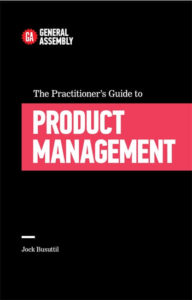

I would recommend checking out Gtdagenda.com for an online GTD manager.
You can use it to manage your goals, projects and tasks, set next actions and contexts, use checklists, and a calendar.